Nexus镜像模式切换
一、Nexus镜像模式
思科Nexus系列交换机是针对数据中心级网络所研制的网络设备。Nexus具备两种网络操作系统(Network Operating System,NOS),分别是NX-OS和ACI。两种模式的应用场景也有所不同,NX-OS应用于传统数据中心级网络,而ACI则是应用于SDN网络中。
ACI模式是思科针对数据中心的SDN组网解决方案,多个Nexus交换机是一个整体,由APIC管理和配置。
NX-OS模式是思科针对数据中心的传统组网解决方案,单个Nexus交换机是独立个体,由自身独立的管理层面管理和配置。
二、ACI To NX-OS
演示Nexus 9000 系列交换机从ACI模式转换至NX-OS模式。本操作步骤:
Step1. 将usb中的系统版本拷贝至Nexus中
Step2. 重启Nexus,按ctrl-C中断进入loader>
Step3. 转换至nxos模式,用nxos镜像加载
Step4. 初始化系统
Step5. 加载NX-OS模式
(none)# copy usb/usb1/nxos.x.x.x.bin bootflash/
(none)# reload
This command will reload the chassis, Proceed (y/n)? [n]: y
[加载...持续按Ctrl-C,进入loader>]
loader>cmdline recoverymode=1
loader>boot nxos.x.x.x.bin
[加载...]
[初始化系统]
switch(boot)#init system
[加载NX-OS模式]
switch(boot)#load-nxos
等待系统重启...(实际情况下会遇到重启后进入bash-4.2#,断开Nexus电源后等待10s重新插上重启,如果进入loader>,那么输入boot bootflash:/nxos.x.x.x.bin重启即可)
[关闭POAP]
Abort Power On Auto Provisioning [yes - continue with normal setup, skip - bypass password and basic configuration, no - continue with Power On Auto Provisioning] (yes/skip/no)[no]: yes
Disabling POAP.......Disabling POAP
---- System Admin Account Setup ----
[强密码标准,选择no]
Do you want to enforce secure password standard (yes/no) [y]: no
Enter the password for "admin":
Confirm the password for "admin":
---- Basic System Configuration Dialog VDC: 1 ----
This setup utility will guide you through the basic configuration of
the system. Setup configures only enough connectivity for management
of the system.
Please register Cisco Nexus9000 Family devices promptly with your
supplier. Failure to register may affect response times for initial
service calls. Nexus9000 devices must be registered to receive
entitled support services.
Press Enter at anytime to skip a dialog. Use ctrl-c at anytime
to skip the remaining dialogs.
[基础配置向导,选择no]
Would you like to enter the basic configuration dialog (yes/no): no
[输入用户名密码]
User Access Verification
login: admin
Password:
Cisco Nexus Operating System (NX-OS) Software
switch# 三、NX-OS To ACI
演示Nexus 9000 系列交换机从NX-OS模式转换至ACI模式,NX-OS转换到ACI模式步骤:
Step1. 取消boot nxos 。
Step2. 保存。
Step3. 上传ACI镜像。
Step4. 校验。
Step5. boot aci。
Step6. 重启。
#show version
(config)# no boot nxos
(config)# copy run start
[插入U盘]
#copy usb1:/aci-7.0.1-image bootflash:/aci-7.0.1-image
#show file bootflash:/aci-7.0.1-image
[BOOT ACI]
(config)# boot aci bootflash:aci-7.0.1-image
此处boot aci之后,一定不要再敲copy run start,否则会交换机会进入loader>。如果你做了,进入loader>之后请手动加载nx-os镜像(boot bootflash:nx-os.7.0.3.bin)
#reload
[重启之后如果看到以下信息表示当前系统为ACI系统]
User Access Verification
(none) login: admin
*****************************************************************************
Fabric discovery in progress, show commands are not fully functional
Logout and Login after discovery to continue to use show commands.
*****************************************************************************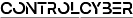
评论